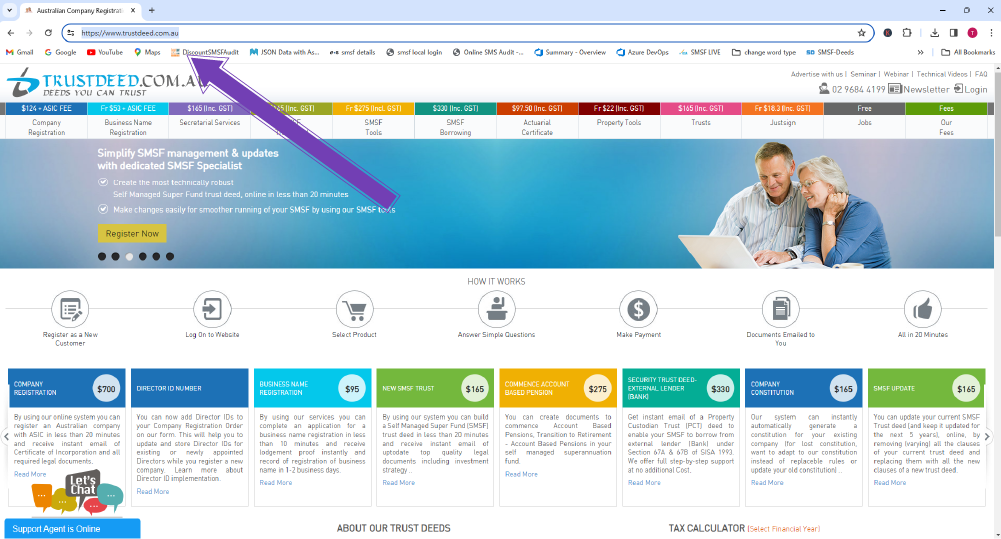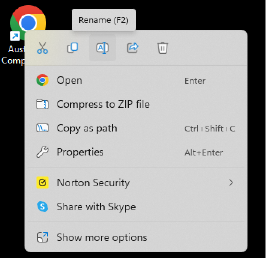|
|||||||||||||||
| click here to unsubscribe from the mailing list |
Phones are not working due to Optus outage, Please click on Live chat Button.
- $124 + ASIC FEECompany Registration
- Fr $53 + ASIC FEEBusiness Name Registration
- $148.5 (Incl. GST)SMSF
Trust Deed - Fr $165 (Incl. GST)SMSF
Tools- Reduce cost of Documents
$55.00 - Pay By Vouchers - Information
- Commence Account Based Pension
($248.5 incl. GST) - Deed of Confirmation
($248.5 incl. GST) - Add Member to SMSF
($248.5 incl. GST) - Delete Member from SMSF
($248.5 incl. GST) - Change Individual Trustee to Corporate
($248.5 incl. GST) - Change Corporate Trustee to Individuals
($248.5 incl. GST) - Change Corporate Trustee
($248.5 incl. GST) - Declaration of Trust
($220 incl. GST) - SMSF Loan Agreement
($220 incl. GST) - Binding Death Nomination
($75 incl. GST)
- Reduce cost of Documents
- $165 (Incl. GST)SMSF
Borrowing - $97.50 (Incl. GST)Actuarial
Certificate - $495 (Incl. GST)Quantity
Surveyor Rep - Fr $125 (Incl. GST)Trusts
- Reduce cost of Documents
$55.00 - Pay By Vouchers - Information
- Discretionary Trust Deed
($148.5 incl. GST)
($250 incl. GST with Company Trustee) - How Discretionary Trusts work
- Unit Trust Deed
($148.5 incl. GST)
($250 incl. GST with Company Trustee) - How Unit Trusts work
- Fixed Unit Trust Deed
($275 incl. GST)
($372.5 incl. GST with Company Trustee) - How Fixed Unit Trusts work
- Why Use Us
- Document Printing
- Reduce cost of Documents
- FreeJobs
- Our
Fees
-
Register a Company or Business Name 24/7,
we have a direct link with ASICHelping you to set up the right business structure online
Fast, Simple and Easy application like never before
Register Now -
Full technical support for Family or Discretionary Trust,
Unit Trust and Fixed Unit TrustFully online, legally compliant trust deed instantly delivered to your inbox
One stop solution for your trust structure needs
Register Now -
Simplify SMSF management & updates
with dedicated SMSF SpecialistCreate the most technically robust
Self Managed Super Fund trust deed, online in less than 20 minutesMake changes easily for smoother running of your SMSF by using our SMSF tools
Register Now -
Get Trusted & Accurate SMSF Borrowing documents
and Actuarial Certificates onlineGet your borrowing documents ready with SMSF Experts
specialised in Limited Recourse BorrowingOrder instant Actuarial certificates online to meet your actuarial certificate requirements
Register Now -
Order a Quantity Surveyor Report online
for your investment property anywhere in AustraliaPhysical visit. No online spreadsheet
Claim maximum for your Investment Property
Register Now